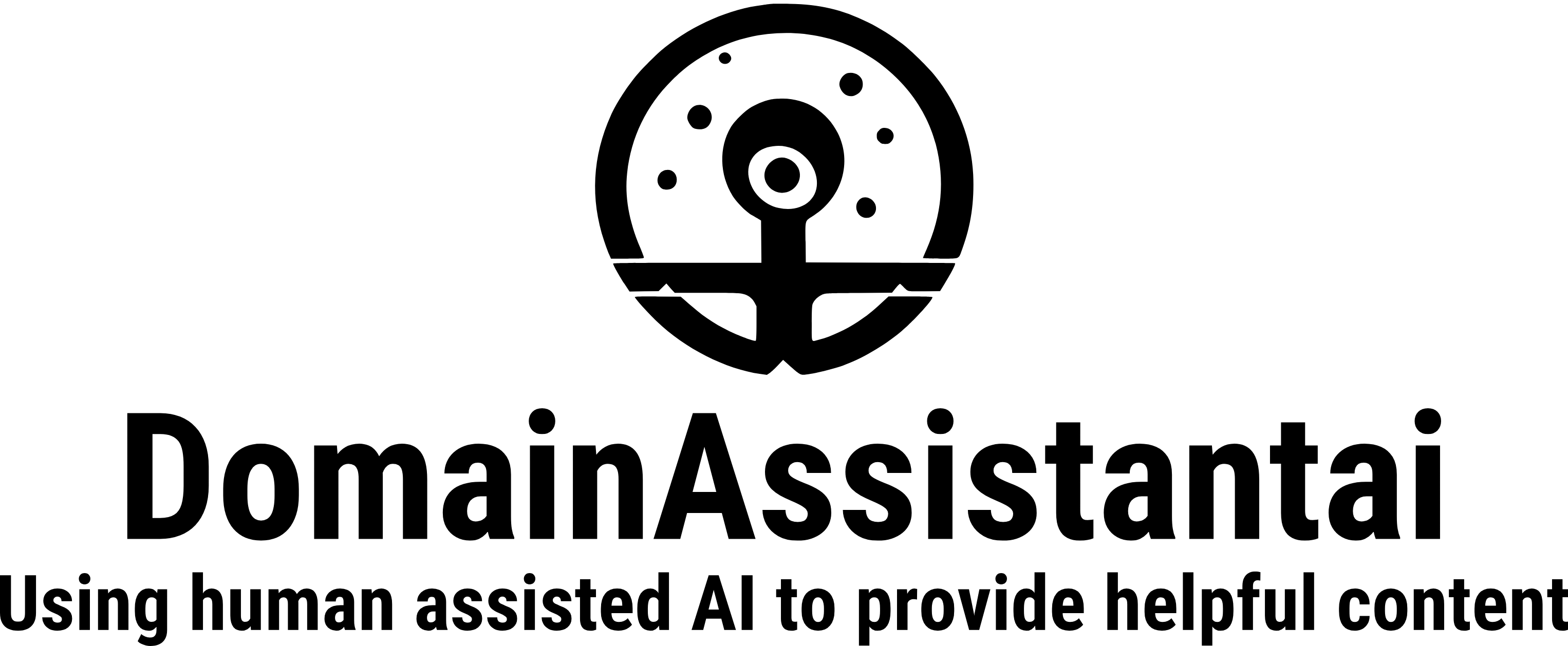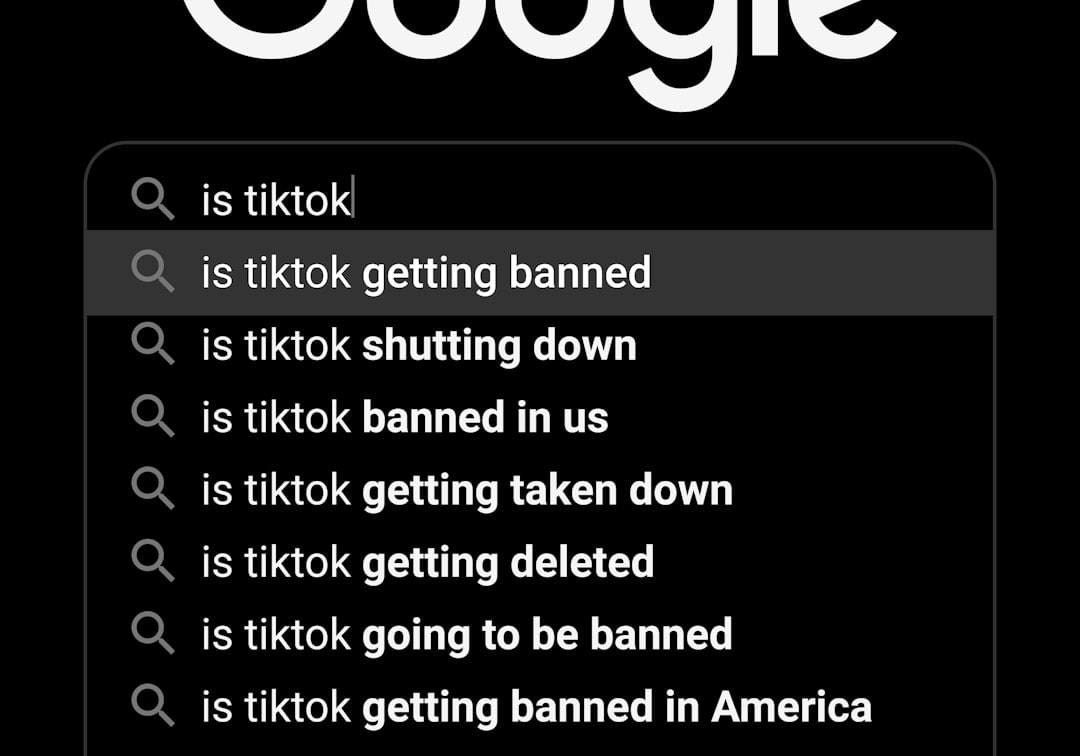Finding the perfect domain name for your website can feel like searching for a needle in a haystack. But a good domain name is essential. Think of it like this; if you were looking for a physical store, wouldn’t you prefer an address that was easy to remember and share? This is what wix domain search does for your website’s address. With millions of websites already live, getting that perfect name can feel daunting, but it doesn’t have to be. With Wix domain search, you can easily check domain availability and purchase it directly through their platform.
Table Of Contents:
- Why Is A Domain Name So Important?
- Understanding Wix Domain Search
- Benefits of Using Wix for Your Domain
- Tips for Choosing a Domain Name
- What If Your Domain Name Is Taken?
- Setting Up Your Wix Domain
- Domain Privacy and Protection
- FAQs about wix domain search
- Conclusion
Why Is A Domain Name So Important?
A domain name is your online address; just like a brick-and-mortar store needs an address, your website needs one too. It’s what people type into their internet browser to visit your site. It’s also what people will remember and share. A catchy and relevant domain name can make all the difference in attracting visitors and building brand recognition.
Understanding Wix Domain Search
Wix offers an intuitive domain search tool that allows you to brainstorm, check availability, and register your ideal domain name. You can choose from a wide variety of domain extensions, such as the popular .com, .net, or .org.
You can also opt for more niche-specific ones like .shop or .online. Wix makes it easy to get your website up and running with its suite of tools.
Using Wix’s Domain Search Bar
Wix’s domain search bar is incredibly easy to use. Simply enter your desired domain name and click “Search.”
If the exact name you want isn’t available, Wix will suggest some alternative options. They will show available variations, different extensions, or other creative alternatives. This helps broaden your options if your initial idea was taken.
Benefits of Using Wix for Your Domain
While several domain registrars are available, using Wix offers some key advantages.
- User-Friendly Interface: Wix’s interface is clean and intuitive, even for those new to website design. They have helpful guides to walk you through each step if needed.
- All-in-one Platform: You can manage your website and domain from the same place on Wix. This centralizes everything and makes for easy management of billing, renewals, and DNS settings.
- Free Web Hosting Options: Wix offers free web hosting options for basic websites. This helps cut down initial costs if you’re starting and on a tight budget.
- Seamless Integration with Wix Website Builder: If you’re already using (or planning to use) Wix’s website builder, registering your domain through them ensures seamless integration and a smooth setup process.
Tips for Choosing a Domain Name
The perfect domain name can be elusive. Here are some pointers to help make yours memorable and catchy.
- Keep it Concise and Easy to Remember: Choose a domain name that is short, memorable, and easy to spell. This is like trying to find an address that rolls off the tongue, it should be simple and easy to recall.
- Relevance is Key: Your domain name should reflect your brand, business, or website’s content. Make it obvious what visitors will experience on your website by the domain alone.
- Choose the Right Extension: Select a domain extension that is relevant to your purpose. For example, “.com” is generally preferred for businesses while .org fits non-profit organizations.
- Check for Trademarks: Before you go ahead and register a domain, make sure to see if someone else owns it. We can learn this through the ICANN, the organization overseeing WHOIS information.
What If Your Domain Name Is Taken?
Don’t panic. It’s more common than you might realize that the .com for your name may be gone. Wix’s domain search tool is handy here, as they suggest alternatives during your search.
If your heart is set on a specific domain that’s already taken, there are options:
- Try a Different Extension: If the .com is gone, perhaps try alternatives such as “.net”, “.co” or explore other niche-relevant options.
- Get Creative with Your Name: Adding small modifiers, such as hyphens or geographical locations to your name can differentiate it enough to find a variant. Be careful not to make it too long though.
- Consider a Domain Broker: A domain broker can help you negotiate the purchase of an existing domain name from its current owner, but this route often has higher costs than simply getting a new one.
Setting Up Your Wix Domain
Once you’ve secured your domain name through Wix, you can seamlessly connect it to your new website. Navigate to the “Domains” section in your Wix account.
If you purchased the domain through a different registrar, Wix provides easy-to-follow instructions for transferring. It generally involves updating your domain’s DNS records to point to Wix’s servers. This connection ensures visitors reach your site when they type your new domain name into a browser.
Domain Privacy and Protection
Wix also provides options for domain privacy and protection. You’ll see an option called “WHOIS”, but what does that mean, and why should you care? Imagine having to list your home phone number alongside your address publicly when registering a home; that’s what WHOIS does for the internet. Choosing domain privacy helps avoid spam, unwanted solicitations and ensures that your personal contact information isn’t publicly listed in the WHOIS database.
Wix usually offers two types of privacy options:
- Full Privacy Protection: This replaces your details on the WHOIS with Wix’s. For those wanting privacy, especially given current European GDPR rules around online data, this offers maximum anonymity.
- Basic Protection: This generally means replacing specific information like your phone number and email address with generic Wix placeholders. For casual users, this can be enough to deter some unwanted spam.
FAQs about wix domain search
How to see if a domain is available on Wix?
You can see if a domain is available on Wix using their domain name checker on their website. Input the domain, including the domain name you want and the tool will tell you if it is available. You will need to create an account with them before purchasing a domain name though.
How to find out who owns a Wix domain?
If you want to see who owns a domain name, you can utilize the WHOIS lookup tool. If privacy protection has not been purchased when the domain name was registered, it will show who owns the domain. If privacy protection is active, their information will be masked from public view.
How to search for a domain name?
Searching for a domain name is really easy using Wix’s interface. They will walk you through the steps if you get stuck as their service is well known for its ease of use. Make sure you take your time when making a choice and thoroughly compare domain registration prices across various registrars.
Are Wix websites searchable?
Websites made using Wix are crawlable by all major search engines and as such, they are searchable. It is recommended you follow good SEO practices to ensure they can be properly indexed to start generating organic search traffic. There is a good SEO checklist available online from reputable sites with more detail about this important topic. A website template, like those offered by Wix, can make it easy to get your site set up fast.
Conclusion
A strong online presence is vital for success. And your journey towards that often begins with that initial wix domain search. Wix simplifies this process by offering all you need: registration, hosting and website building tools – in a single user-friendly platform. This combination has propelled it to a leading platform with over 4 million customers. Don’t let the thought of setting up a domain feel intimidating. Dive in and create your online space with Wix today.